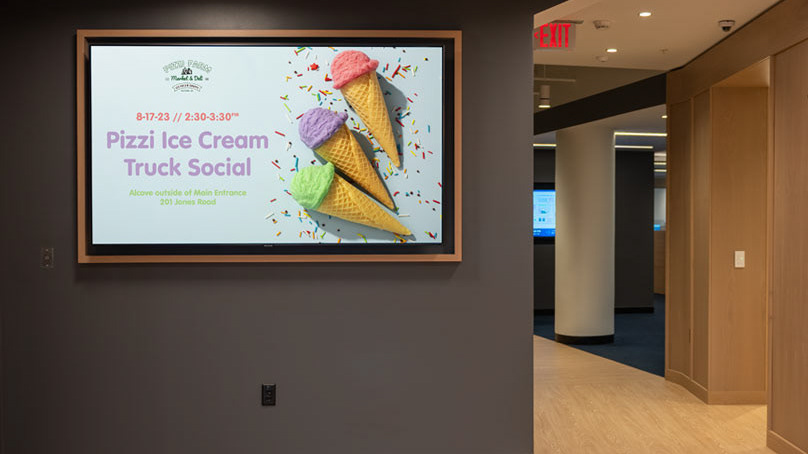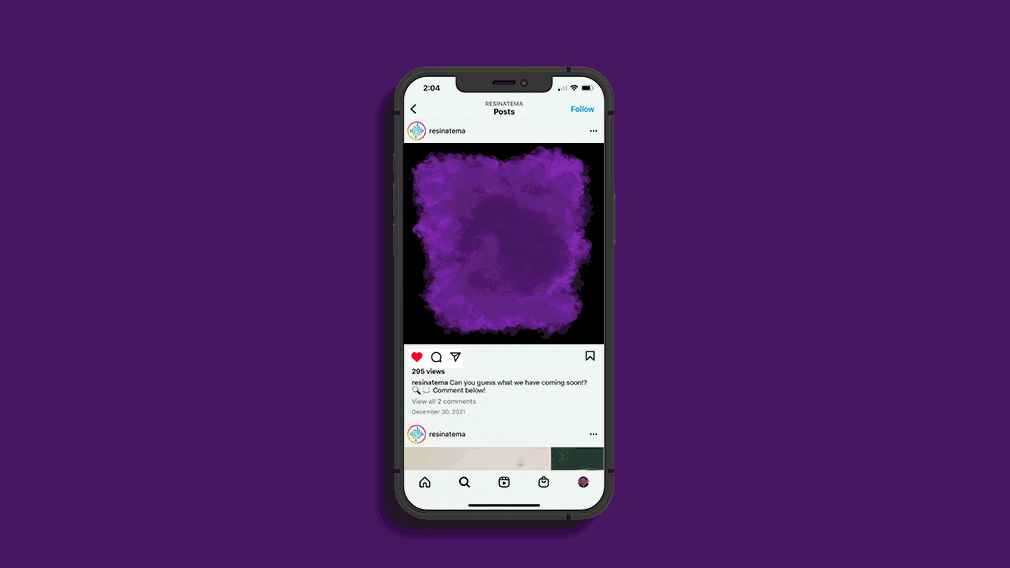I recently took a course and became certified in Figma, and started bringing to life some ideas I had. The first being a vintage iPod overlay for Spotify, and the second being the class-long project from the Figma certification course, which was a made up coffee company.
Services:
-UX/UI Design
-Digital Design
-Art Direction
Spotify iPod Overlay
For the iPod overlay I went with an ode to one of the first iPods I had (a Nano gen 1 with 2gb and I had no idea how I'd fill it up completely) and used a band with more than 3 albums.
To navigate, tap my picture on the main screen, then tap "Settings and privacy," then "Content and display," then toggle "iPod display." Once you arrive at the iPod overlay, tap Artists for an album overview page, and select an album to see all the songs, and tap a song to be brought to the "Now playing" screen. Tapping "menu" will bring you to the previous screen.
Enjoy!